let's start now .... open adobe photoshop and write some thing (single word for practice)
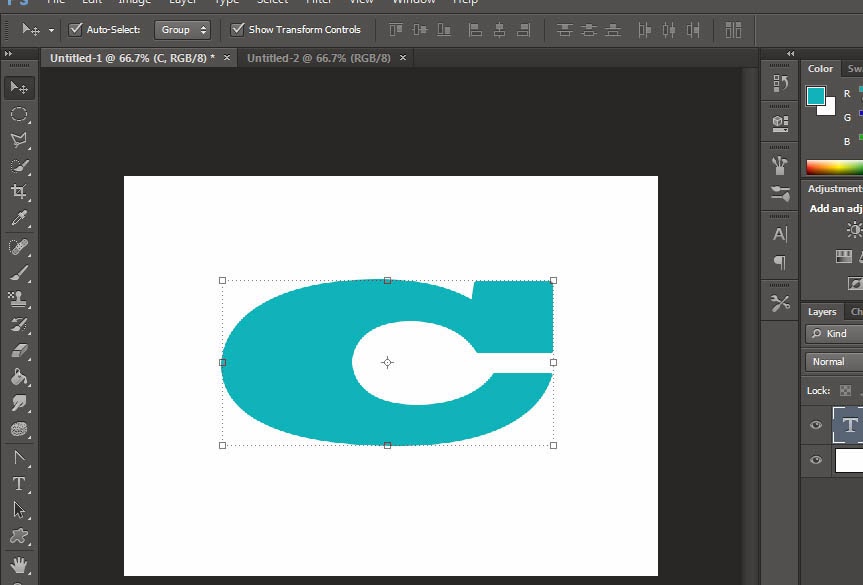
Delete text layer and create a new blank layer
Click on path in layer panel
Now Click on make path from selection Icon
Pick delete anchor point tool from pen tool menu and delete some unnecessary points
Now pick the convert point tool from pen tool menu
Re-shape text as u like
in layer panel click on path tab and the click on the make selection from path icon
Fill the selection with desire color final







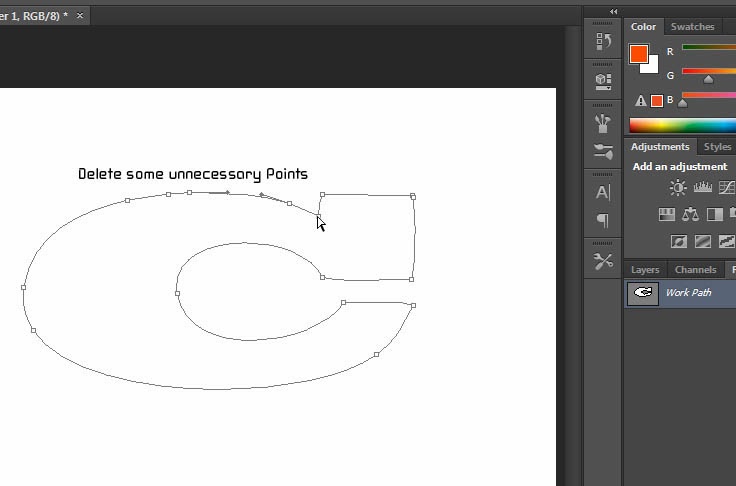





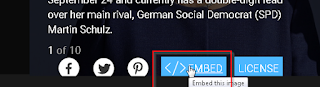



No comments:
Post a Comment