Today we learn how quick enhance, re-touch photos with very easy and most common steps in
photoshop.
Open an image in adobe photoshop.
Make 5 duplicate copies by pressing the CTRL+J. Now have 6 layers one background and five
other layers. Now rename layers upward from the background
1. Screen
2. Color dodge
3. Overlay
4. Soft light
5. Multiply
set the layer mode by their names
after that duplicate the multiply layer (CTRL+J)
here is Final result
Subscribe to:
Post Comments (Atom)
How to download High resolution Photo from Getty Images !! very easy
1.Find image you want to download from getty images. 2. At the image click on </embed> button A new popup window,ll appear with im...
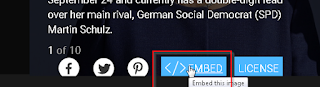
-
Adobe illustrator CS6 Please Uninstall/re-install application Error Code1 Solution: Simply go to Portable Illustrator's folder...
-
An unexpected Shutdown of system or program may cause this error specially with portable apps. Go to portable app folder >> Da...
-
What is Greenshot? Greenshot is a light-weight screenshot software tool for Windows with the following key features: 1. Quickly create ...








No comments:
Post a Comment