In this tutorial we learn how to add dreamy look in a photo in quickly and without high skill.
Open an image in photoshop and duplicate (CTRL+J) the layer and name it 'Median'
Make sure layer name 'Median' is selected .. goto filters >> Noise >> Median
set the radius amount 10 px. ( or where u satisfied)
Apply (ok)
then change the median layer mode normal to 'hard light'
Also you can play with layer opacity .
See the difference .....
Subscribe to:
Post Comments (Atom)
How to download High resolution Photo from Getty Images !! very easy
1.Find image you want to download from getty images. 2. At the image click on </embed> button A new popup window,ll appear with im...
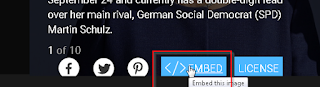
-
Adobe illustrator CS6 Please Uninstall/re-install application Error Code1 Solution: Simply go to Portable Illustrator's folder...
-
An unexpected Shutdown of system or program may cause this error specially with portable apps. Go to portable app folder >> Da...
-
What is Greenshot? Greenshot is a light-weight screenshot software tool for Windows with the following key features: 1. Quickly create ...











No comments:
Post a Comment