hair you can also change cloths , shoe's color etc.. with this method
Original image:
Open an image in photoshop
pick the quick selection tool
Make selection around the hairs.
Create a new layer above the original image's layer and fill this with any solid color you want.
and change the layer mode Normal to soft light.
Done!








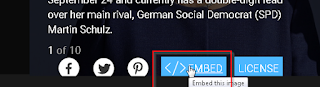



No comments:
Post a Comment