Today We.ll create a razor blade with photoshop. I,ll tried my best to explain every
in easy words and easy way.
1. Open adobe photoshop and create a document 800x800 with black(#000000) Background.
Create a shape with pen tool and fill with # 868686
Duplicate this . Select the shape layer, hold alt key and drag the shape, now you have two
shape set the shape with transforming your image look like this
Now select the round corner shape tool and draw a shape between these two shapes
with same color (#868686)
Now we are going to draw inner portion the hole and cuts.Tools we are using, marquee circle and rectangle tool, round corner shape tool, draw like this
There four layers for this shape. merge these four layers by CTRL+E and get one layer of shape. duplicate this layer and join the layers like this,
Here is complete example for this shape
Place this shape in the middle of blade body
Now create the sharp edges select the rectangle marquee tool and draw a shape for edges
with white color. pres 'D' and then go to layer mode and fill gradient make sure the opacity stop
for each color according to image given below
Now duplicate the razor line and set it on the edges of blade
Now add some technical signs, with rectangle marquee tool draw a small shape like this
duplicate this shape three time more now you have four shapes, place these shapes at the
blade like this image
Now pick the custom shape tool and select arrow shape ( you can use another )
Place arrow shape four time
Now select all layers and the merge layers
Now you have only one layer, CTRL+CLICK at layer thumbnail for selecting the layer and the
pick the circle marquee tool
make sure tool behavior set at " subtract from selection " (see the red rectangle in image).
now move your mouse until you get like this,
Press D and X then pick the Gradient tool and the tool behavior shown in image
create a new layer above the one layer you have and fill it. i,ll be gave a little shinny touch.
add some words then pick brush tool and select " Star 42 pixel " brush. add some shin where
you want.









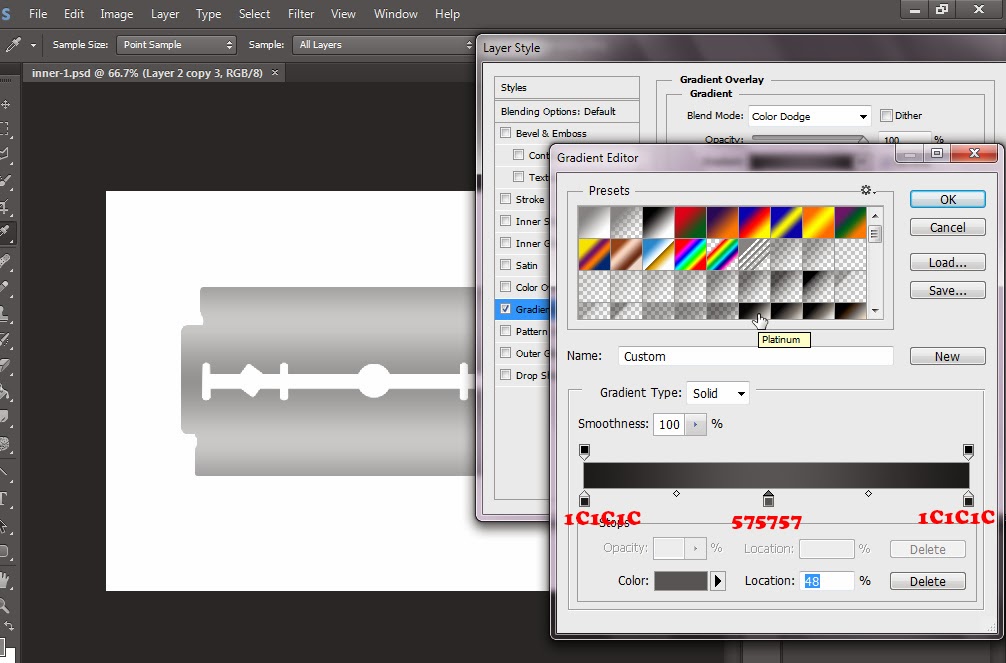












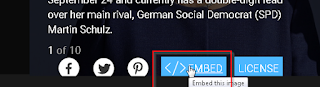



No comments:
Post a Comment