SMPlayer is a free media player for Windows and Linux with built-in codecs that can also play and download Youtube videos.
One of the most interesting features of SMPlayer: it remembers the settings of all files you play. So you start to watch a movie but you have to leave... don't worry, when you open that movie again it will be resumed at the same point you left it, and with the same settings: audio track, subtitles, volume...
SMPlayer is a graphical user interface (GUI) for the award-winning MPlayer, which is capable of playing almost all known video and audio formats. But apart from providing access for the most common and useful options of MPlayer, SMPlayer adds other interesting features like the possibility to play Youtube videos or download subtitles.
SMPlayer play all types of known media file formats such as .FLV, AVI, .MKV, .MPEG, etc... its also play the blu-ray files.One of the most interesting features of SMPlayer: it remembers the settings of all files you play. So you start to watch a movie but you have to leave... don't worry, when you open that movie again it will be resumed at the same point you left it, and with the same settings: audio track, subtitles, volume...
SMPlayer is a graphical user interface (GUI) for the award-winning MPlayer, which is capable of playing almost all known video and audio formats. But apart from providing access for the most common and useful options of MPlayer, SMPlayer adds other interesting features like the possibility to play Youtube videos or download subtitles.
You can Download from here. after downloading and installation run smplayer, At the menu bar you can see a list of menus open, play video, audio etc....
If video has a heavy black strips and you want picture instead of black borders go to video tab and >>> Aspect Ratio ... and set the ratio you like
You can take screenshots with single touch ' S ' ... Press ' S ' during playing the video for snaps.
Also you can set the picture (snap) quality Goto Video >>> Preview
Control color, brightness etc... with equalizer press CTRL+E or Video >>> Equalizer
SMPlayer has a Audio equalizer too. Go to Audio >>> Equalizer
and set audio preferences..









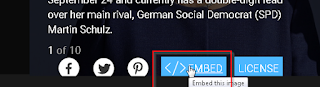



No comments:
Post a Comment