In the second part of paint bucket tool we,ll learn how to fill the background with out adding the layer, after clearing the background, ( how clear background with paint bucket read the part 1
) change the tool behavior clear to behind
select color or patron
click at the transparent space of image for filling color or patron
Subscribe to:
Post Comments (Atom)
How to download High resolution Photo from Getty Images !! very easy
1.Find image you want to download from getty images. 2. At the image click on </embed> button A new popup window,ll appear with im...
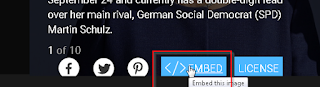
-
Adobe illustrator CS6 Please Uninstall/re-install application Error Code1 Solution: Simply go to Portable Illustrator's folder...
-
In opencart when you want to install an extension or module some time opencart generate an error Invalid File Type! Solution extract...
-
An unexpected Shutdown of system or program may cause this error specially with portable apps. Go to portable app folder >> Da...








No comments:
Post a Comment