Thursday, May 11, 2017
Bootstrap Classes List
Bootstrap is very powerful and easy way to create Nice and responsive website. The Tool who is the Base of Bootstrap is (are) Classes.
Classes makes eye catching and responsive web layout. But Its to hard to remember all classes.
There is huge list of classes. Here I,ll provide you all classes list with their description. With description classes are useless. For using bootstrap and its classes you must have some knowledge about HTML and CSS.
Here are some examples:
.alert Creates an alert message box
Alerts
.alert-danger Red alert box. Indicates a dangerous or potentially negative action
Alerts
.alert-dismissable Together with the .close class, this class is used to close the alert
Alerts
.alert-info Light-blue alert box. Indicates some information
Alerts
.alert-link Used on links inside alerts to add matching colored links
Alerts
.alert-success Green alert box. Indicates a successful or positive action
Alerts
.alert-warning Yellow alert box. Indicates caution should be taken with this action
DOWNLOAD Full classes file in RTF (Rich Text Formate) file form Here
Subscribe to:
Post Comments (Atom)
How to download High resolution Photo from Getty Images !! very easy
1.Find image you want to download from getty images. 2. At the image click on </embed> button A new popup window,ll appear with im...
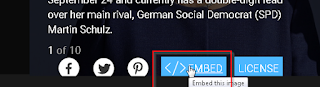
-
Adobe illustrator CS6 Please Uninstall/re-install application Error Code1 Solution: Simply go to Portable Illustrator's folder...
-
An unexpected Shutdown of system or program may cause this error specially with portable apps. Go to portable app folder >> Da...
-
What is Greenshot? Greenshot is a light-weight screenshot software tool for Windows with the following key features: 1. Quickly create ...





No comments:
Post a Comment