1.Find image you want to download from getty images.
2. At the image click on </embed> button
A new popup window,ll appear with image.
3. Right click on picture and select " Save page as"
save page as Html (name page as you want)
Go to your download folder. You can see there a html (getty-photo,html) page and a folder named getty-photo_files containing all of images you wan to download.
Enjoy !!!
Saturday, September 16, 2017
Thursday, May 11, 2017
Bootstrap Classes List
Bootstrap is very powerful and easy way to create Nice and responsive website. The Tool who is the Base of Bootstrap is (are) Classes.
Classes makes eye catching and responsive web layout. But Its to hard to remember all classes.
There is huge list of classes. Here I,ll provide you all classes list with their description. With description classes are useless. For using bootstrap and its classes you must have some knowledge about HTML and CSS.
Here are some examples:
.alert Creates an alert message box
Alerts
.alert-danger Red alert box. Indicates a dangerous or potentially negative action
Alerts
.alert-dismissable Together with the .close class, this class is used to close the alert
Alerts
.alert-info Light-blue alert box. Indicates some information
Alerts
.alert-link Used on links inside alerts to add matching colored links
Alerts
.alert-success Green alert box. Indicates a successful or positive action
Alerts
.alert-warning Yellow alert box. Indicates caution should be taken with this action
DOWNLOAD Full classes file in RTF (Rich Text Formate) file form Here
Sunday, April 16, 2017
Reduce Header Size Shop Isle wordpress Theme
In the "big title section" shop isle theme set the section height 1780 px. You can reduce this size manually.
Go to Wp-content > Themes > assets > css > style.css
Line No. 2436 >
.home-section {
position: relative;
z-index: 0;
width: 100%;
background-color: #fff;
background-repeat: no-repeat;
background-position: center center;
background-size: cover;
}
insert this code in .home section properties.
max-height:455px; ( or what you need)
Now code look alike :
.home-section {
position: relative;
z-index: 0;
width: 100%;
max-height:455px;
background-color: #fff;
background-repeat: no-repeat;
background-position: center center;
background-size: cover;
}
😀
Tuesday, April 11, 2017
Illustrator did not close Properly error Solution
Go to portable app folder >> Data.
In this folder there is configuration file named "PortableApp.ComLauncherRuntimeData" see the picture below:
Change status running to stopped.
then go to plugin directory: C:\user\Appdata\local\temp\nspFa19.tpm
There is a .ini file named Runtimedata fig.2
open this file with text editor
and change status running to stopped.
Restart your app.
Done
Monday, April 10, 2017
Adobe illustrator CS6 Portable error code 1 (Solution)
Adobe illustrator CS6
Please Uninstall/re-install application
Error Code1
Solution:
Simply go to Portable Illustrator's folder > then
Delete the following folders
1. App
2. Data
3. Other
Then Unpack again Portable Illustrator form his zip file.
Done!
Friday, April 7, 2017
opencart Invalid File Type! Error Solution
In opencart when you want to install an extension or module some time opencart generate an error
Invalid File Type!
Solution
extract all extension files then go to admin >> extension manager>> and select .ocmod file.
Done!!
Subscribe to:
Comments (Atom)
How to download High resolution Photo from Getty Images !! very easy
1.Find image you want to download from getty images. 2. At the image click on </embed> button A new popup window,ll appear with im...
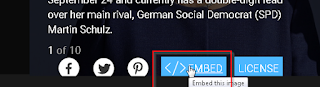
-
Adobe illustrator CS6 Please Uninstall/re-install application Error Code1 Solution: Simply go to Portable Illustrator's folder...
-
An unexpected Shutdown of system or program may cause this error specially with portable apps. Go to portable app folder >> Da...
-
What is Greenshot? Greenshot is a light-weight screenshot software tool for Windows with the following key features: 1. Quickly create ...















